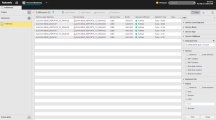Monitoring Services
Within the frame of the Service Level Management functionality, the Monitor is the control center of the services (executable objects) defined in the SLO (Service Level Objectives) objects. It provides timely information on the status of the services (the tasks). If any of the criteria is not met, this is indicated at the earliest possible time. Likewise, the Monitor also informs of criteria that are satisfied.
If activated, the services in an SLO object are monitored either 24/7 or within a specific daily time frame, depending on its configuration.
This is how the Service - Fulfillments table in the Process Monitoring perspective looks like:
What SLM Checks
The SLO object stipulates the criteria that must be met when executing the services. According to this, the following parameters can be monitored:
Runtime
The behavior of a service (a task or group of tasks) can be monitored based on its runtime settings (MRT/SRT). These are specified on the Runtime Page when defining an object. The SLO object can be configured to check whether the services are executed
-
within the Maximum Runtime (MRT) specified for the objects
This means that the execution of the service cannot take longer that the Maximum Runtime specified in the object definition.
If it runs longer than that, a violation is generated immediately. This check is performed based on the Automation Engine-internal timer interval defined in UC_JOB_CHECKINTERVAL (see UC_JOB_CHECKINTERVAL - Periodic Time Check in AE).
-
over the Minimum Runtime (SRT) specified for the objects
This means that the execution of the service must take longer than the Minimum Runtime specified in the object definition.
If it runs shorter than that, a violation is generated at service end.
End status
The behavior of a service can also be monitored based on the end status of the tasks. If the service ends with a status other than the specified one, a violation is generated.
Time/Weekdays
The SLO object can also determine the times/weekdays on which the services should start and/or end at the latest.
If the latest start/end time of a service deviates from the specified ones, a violation is generated as soon as the indicated latest end time is reached. This check happens at full minutes (hh:mm:00 seconds).
Possible Outcomes
-
No fulfillment criteria are defined in the Service Level Objective - Fulfillment Criteria page
No criteria can be violated as no criteria have been selected to be checked.
Therefore, the SLM monitoring will always generate a fulfillment.
-
The SLO considers one or more services (executable objects)
At least one record per service is generated and displayed on the Services - Fulfillment table.
When all criteria are met, either exactly one Fulfilled record or 1-n violated recored (one per violated criterion) are generated.
For every criterion that is not met, a Violated record is generated. This way, detailed information on all the violations is provided to allow operators to analyze and fix the problems.
-
Latest start time is checked but not the latest end time or any other criteria
In this case only the "latest start time" criterion rules. A fulfillment is generated immediately right at service start, the monitoring does not wait for the service to end.
-
Latest start/end time criteria
For time-based checks, the logical start time of a service is used.
-
Cascaded/nested objects
In case of monitoring a service that contains sub services (such as Workflows and Schedules, for example), the sub services are not monitored as part of the parent/top service in general.
If you want to monitor sub-services too you have to either include them in the SLO's Service Selection filter or cover them in other SLO objects.
Example
A service called JOBP.SLM.PARENT contains the two subs-services JOBP.SLM.CHILD.1 and JOBP.SLM.CHILD.2.
If you set the SLO object Service Selection filter to Object Name contains/starts with "JOBP.SLM" this SLO object covers all three services.
See also: